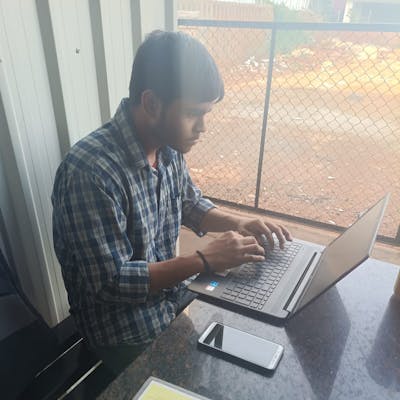Hey there, tech enthusiasts! Today, let's dive into the vast and dynamic world of Amazon EC2 - your go-to solution for cloud computing magic. If you've ever wondered how to scale up your computing power without breaking the bank or how to deploy applications faster than you can say "cloud nine," then you're in for a treat!
So, what exactly is Amazon EC2? Well, think of it as your virtual playground in the Amazon Web Services (AWS) Cloud. It offers on-demand, scalable computing capacity, meaning you can fire up as many virtual servers as you need, when you need them. Bye-bye, hardware headaches; hello, flexibility!
Now, let's break down the key features of Amazon EC2 in a way that even your grandma could understand:
Instances: Picture virtual servers at your command - Amazon EC2 gives you the power to launch and manage them effortlessly.
Amazon Machine Images (AMIs): These are like pre-built templates for your instances, complete with everything you need, from the operating system to additional software. Talk about convenience!
Instance Types: Whether you need a computing powerhouse or memory galore, EC2 offers various configurations to suit your needs. It's like picking the perfect tool for the job.
Security Groups: Consider this your virtual bouncer - setting up rules to control who can access your instances and what they can do.
Elastic IP Addresses: Static IP addresses for dynamic cloud computing - ensuring your connections stay rock solid, no matter what.
Virtual Private Clouds (VPCs): Your own little corner of the cloud, where you can build and customize your network to suit your needs.
And that's just the tip of the iceberg! With Amazon EC2, you also get access to a plethora of storage options, networking features, and even high-performance computing clusters for those data-intensive tasks.
But wait, there's more! Amazon EC2 is not just about raw computing power; it's about optimization and efficiency. With features like per-second billing, auto-scaling, and fleet provisioning, you only pay for what you use and scale seamlessly to meet demand - saving you both time and money.
And let's not forget about security and reliability. With PCI DSS compliance, multiple availability zones, and high-precision time sync, Amazon EC2 ensures your data stays safe and your applications stay running, no matter what.
So, there you have it - Amazon EC2 in a nutshell. Whether you're a startup looking to disrupt the market or an enterprise seeking to innovate, EC2 gives you the tools to succeed in the cloud.
So, what are you waiting for? Dive into Amazon EC2 and unlock the full potential of cloud computing today!
NOW,TO EASE YOUR PAIN of how to set-up AWS EC2 instance:-let me tell you and carry you through all:-
Sign into your AWS account

Select your preferred location from the top right corner. I choose London as it’s my preferred location.
On the search bar type EC2 and click enter

Click on instances to begin creation.
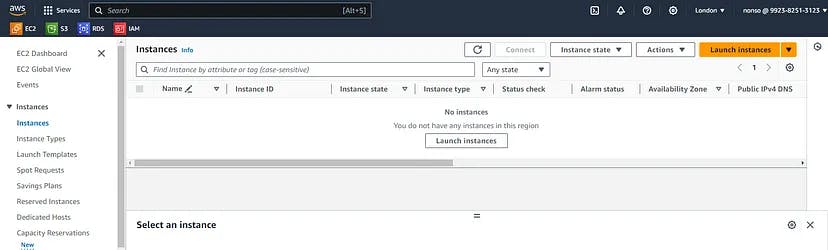
To create a new EC2 instance click on launch instances and enter preferred instance name

In this demo i’d be selecting Amazon Linux as my operating system but feel free to select any of your choice and leave the AMI and architecture as the default selection as we want to go with the Free tier plan to avoid getting charged.

Select the instance type as t2.micro which is also Free tier eligible.
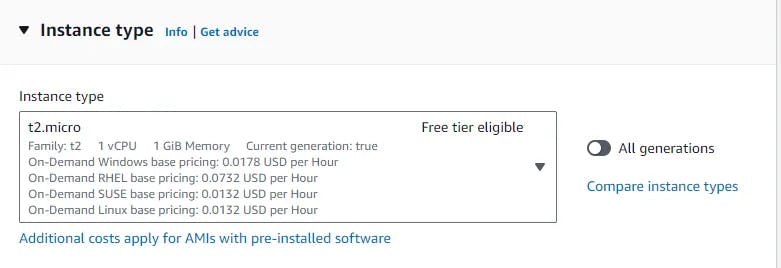

Click on Create new key pair button to create a new key pair.

Now click on Create key pair and it would download a .pem or .ppk file into your local machine.
Click on Edit to edit the network settings and select any of the availability zones listed.

Fill the below to create a new Security group and description.

Scroll all the way down and click on Launch instance.
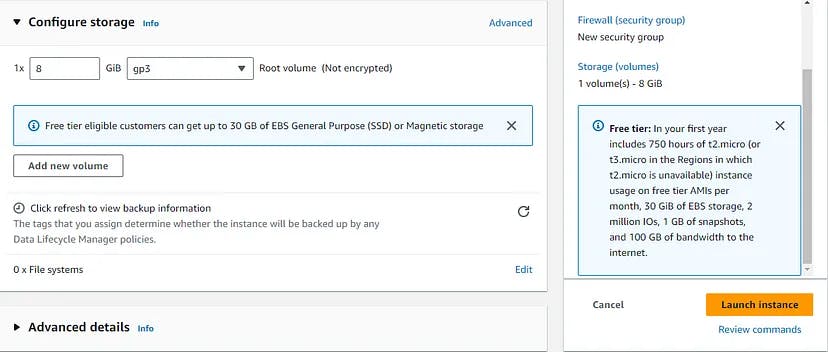
Our new EC2 instance has now been created.

You can view all created instaces from the instance list.

If you click on the instance created, you can get further details.

Regions and Zones
Amazon EC2 is hosted in multiple locations world-wide. These locations are composed of AWS Regions, Availability Zones, Local Zones, AWS Outposts, and Wavelength Zones.
Each Region is a separate geographic area.
Availability Zones are multiple, isolated locations within each Region.
Local Zones provide you the ability to place resources, such as compute and storage, in multiple locations closer to your end users.
AWS Outposts brings native AWS services, infrastructure, and operating models to virtually any data center, co-location space, or on-premises facility.
Wavelength Zones allow developers to build applications that deliver ultra-low latencies to 5G devices and end users. Wavelength deploys standard AWS compute and storage services to the edge of telecommunication carriers' 5G networks.
AWS operates state-of-the-art, highly available data centers. Although rare, failures can occur that affect the availability of instances that are in the same location. If you host all of your instances in a single location that is affected by a failure, none of your instances would be available.
Regions
Each Region is designed to be isolated from the other Regions. This achieves the greatest possible fault tolerance and stability.
When you view your resources, you see only the resources that are tied to the Region that you specified. This is because Regions are isolated from each other, and we don't automatically replicate resources across Regions.
When you launch an instance, you must select an AMI that's in the same Region. If the AMI is in another Region, you can copy the AMI to the Region you're using.
Available Regions
Your account determines the Regions that are available to you.
An AWS account provides multiple Regions so that you can launch Amazon EC2 instances in locations that meet your requirements. For example, you might want to launch instances in Europe to be closer to your European customers or to meet legal requirements.
An AWS GovCloud (US-West) account provides access to the AWS GovCloud (US-West) Region and the AWS GovCloud (US-East) Region.
The following table lists the Regions provided by an AWS account. You can't describe or access additional Regions from an AWS account, such as the AWS GovCloud (US) Regions or the China Regions.
References:
Amazon EC2 Instances: https://docs.aws.amazon.com/ec2/
What is Amazon EC2?: https://docs.aws.amazon.com/ec2/
Instance types: https://aws.amazon.com/ec2/instance-types/
Regions:-https://docs.aws.amazon.com/AWSEC2/latest/UserGuide/using-regions-availability-zones.html
Here are some youtube videos on EC2 Instances:Introduction to Amazon EC2 - Elastic Cloud Server & Hosting with AWS by Amazon Web Service
AWS EC2 Tutorial For Beginners | What Is AWS EC2? | AWS EC2 Tutorial | AWS Training | Simplilearn by Simplilearn
How to Create an EC2 Instance in AWS in 2023 by Cloud Tech
AWS | Episode 41 | Understanding EC2 instance types | Introduction to different EC2 instance types. by DGR Uploads
Amazon EC2 Tutorial for Beginners | What is Amazon EC2 | AWS EC2 Tutorial | EC2 Edureka | Edureka by edureka!